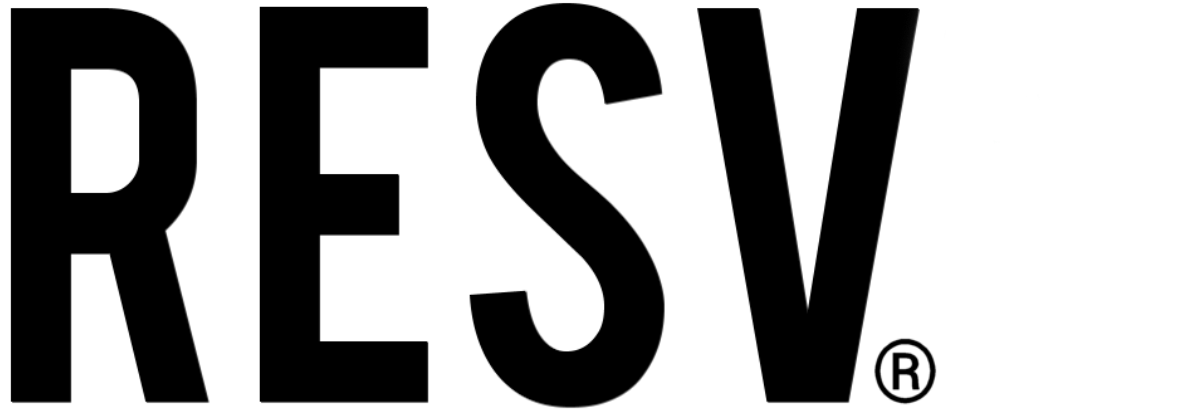Desktop & Tablet Management
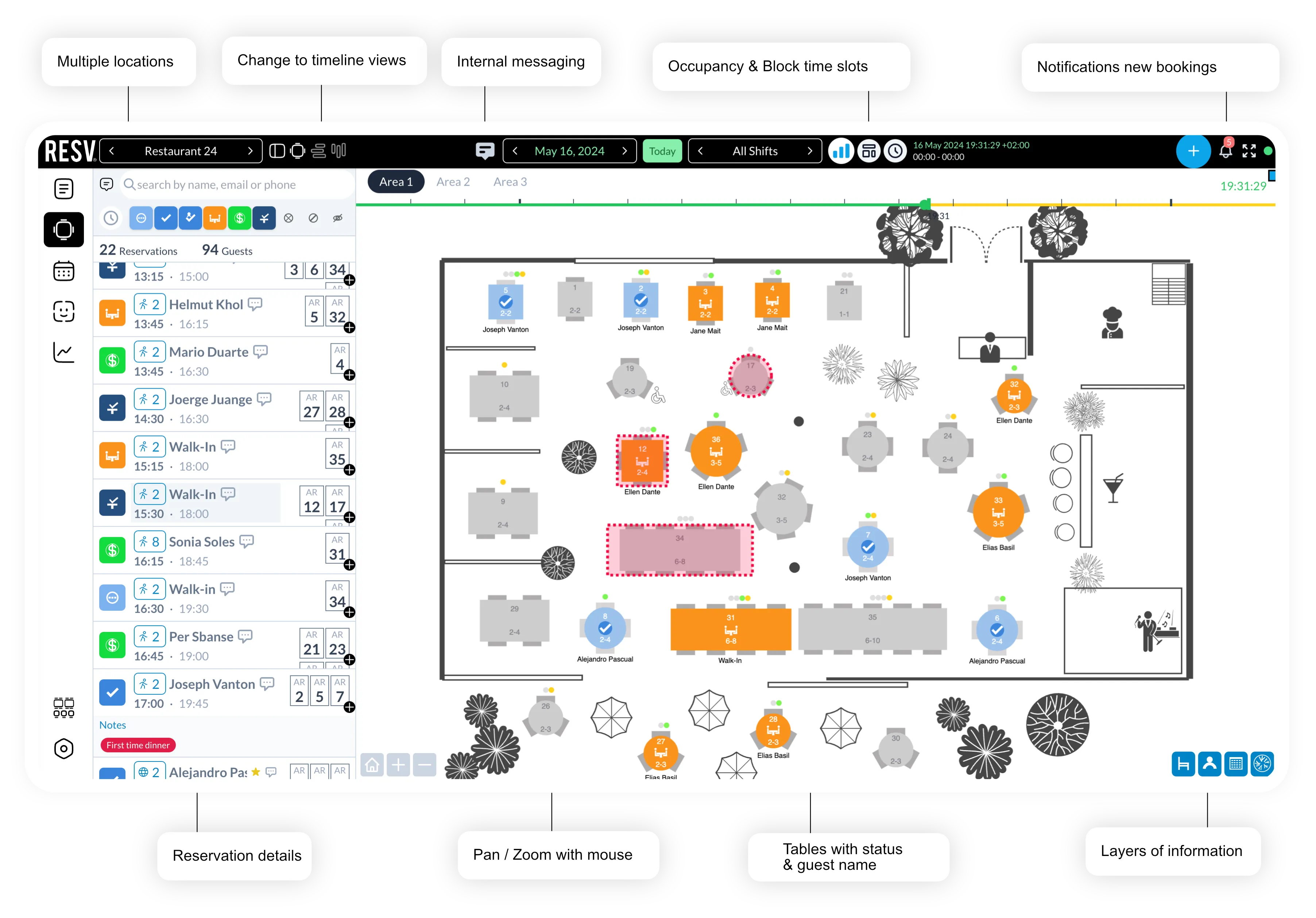
Flexible Views
By offering several views, such as list view, floorplan view, and timeline view, the desktop app ensures that restaurant managers can handle reservations and table management in the most efficient and organized manner, tailored to their specific needs and preferences.
List view
The list view provides a detailed, itemized display of all reservations. Each entry includes essential information such as the reservation time, number of guests, customer name, and any special notes or tags. This view is ideal for quickly scanning through reservations, making adjustments, and ensuring all bookings are accounted for.
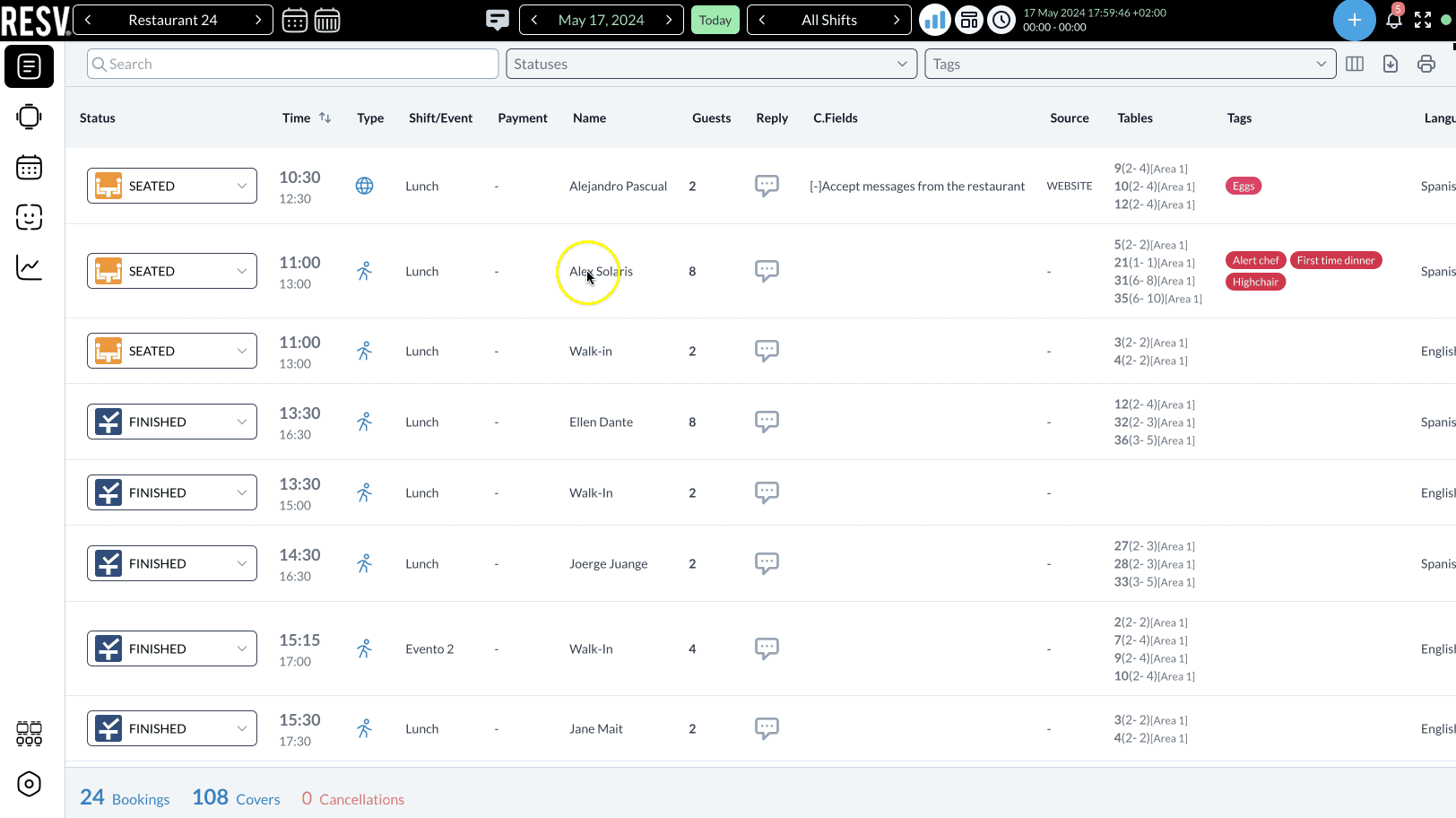
Floorplan view
The floorplan view offers a visual representation of the restaurant’s layout, showing the status of each table in real-time. Tables are marked with their occupancy status (e.g., reserved, available, occupied), allowing managers to quickly assess the overall seating arrangement. This view is perfect for coordinating seating, managing walk-ins, and optimizing table utilization.
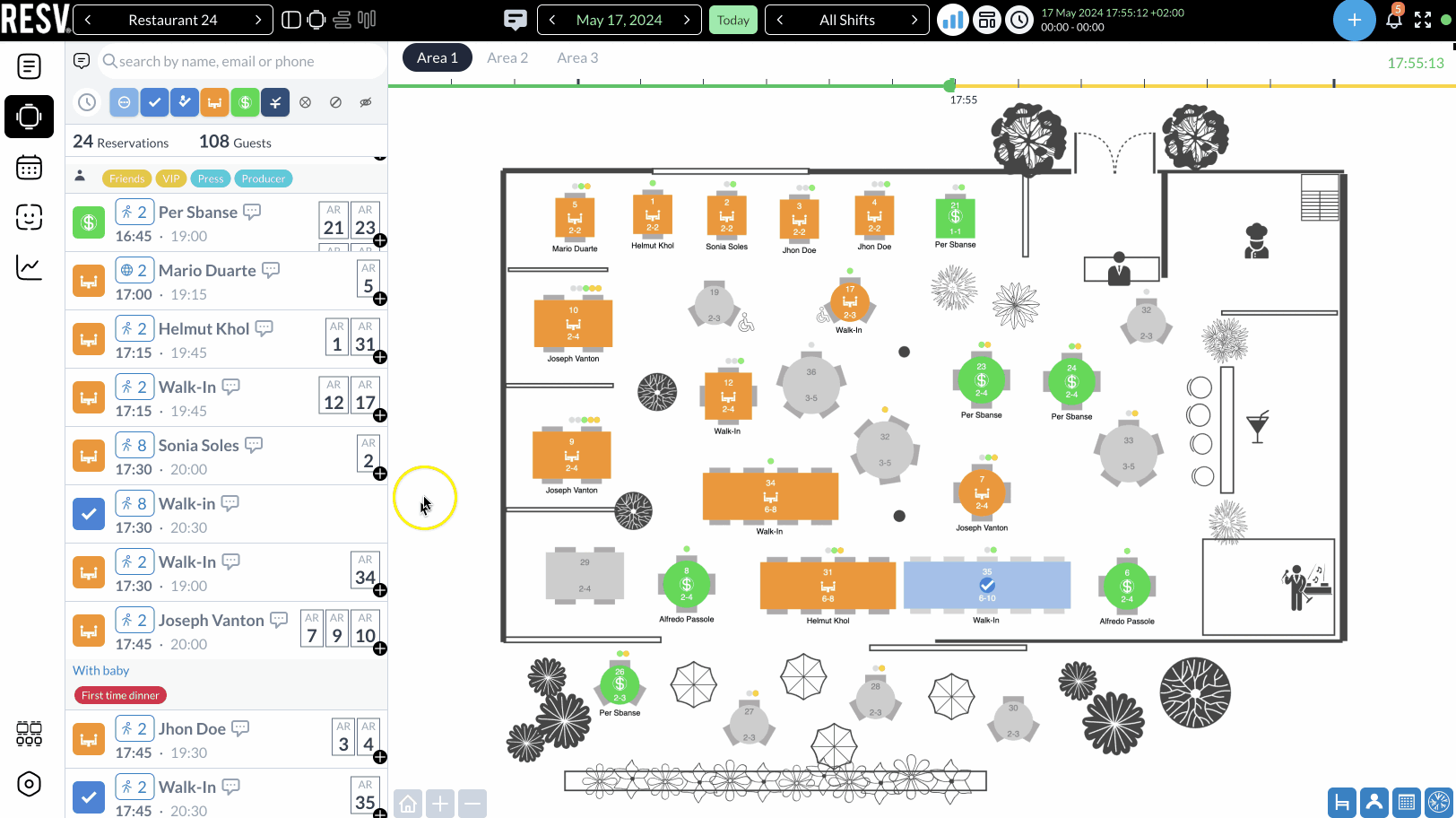
Timeline view
The timeline view organizes reservations in a chronological format, providing a visual schedule of all bookings throughout the day. This view helps managers identify peak times, plan for staff allocation, and ensure a smooth flow of guests. It is particularly useful for anticipating busy periods and managing turnaround times between reservations.
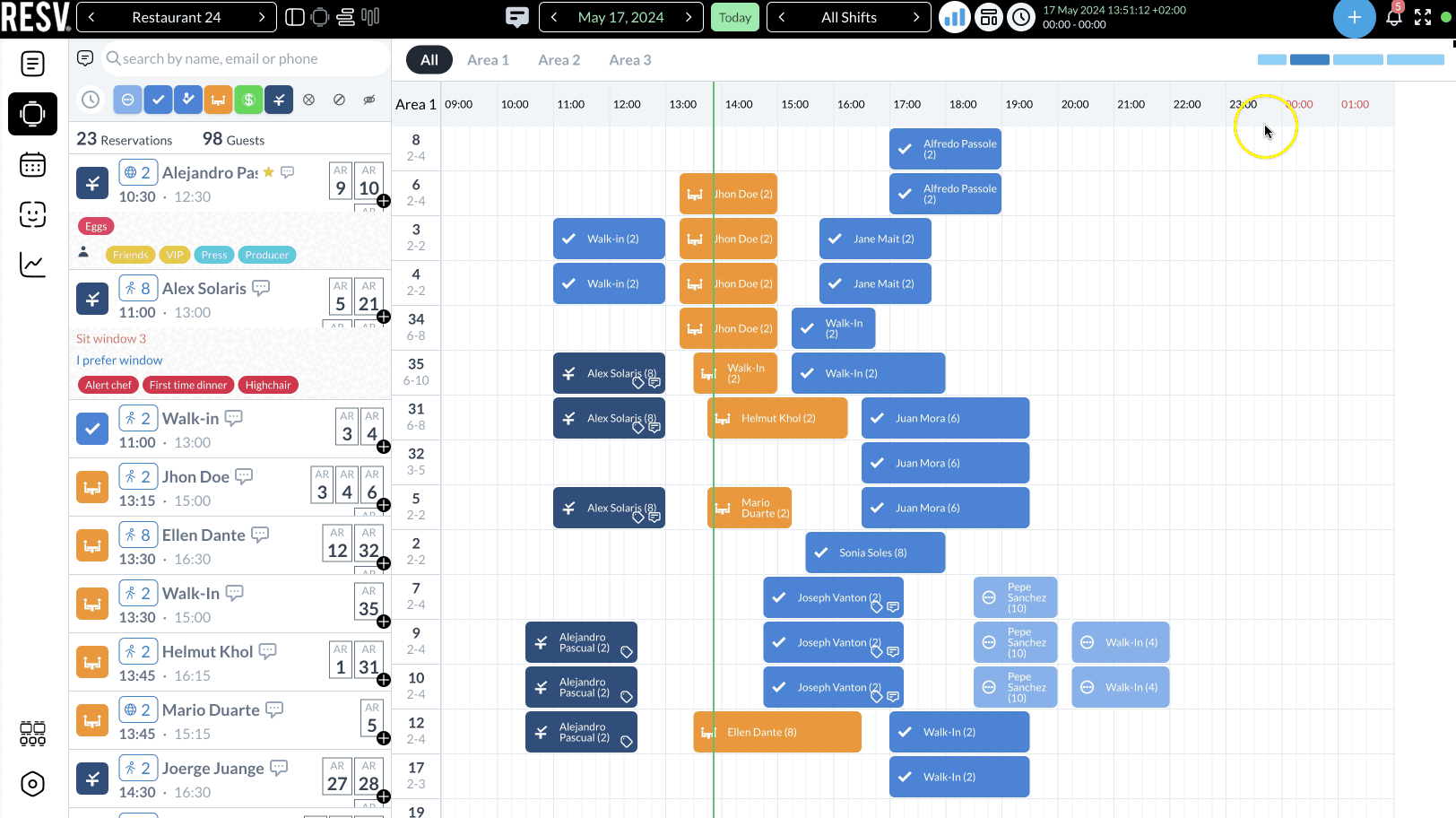
Vertical timeline
Reservations are displayed in a vertical, time-based sequence, allowing managers to quickly see the flow of bookings from opening to closing time. Each reservation is represented as a block on the timeline, making it easy to visualize occupancy and availability.
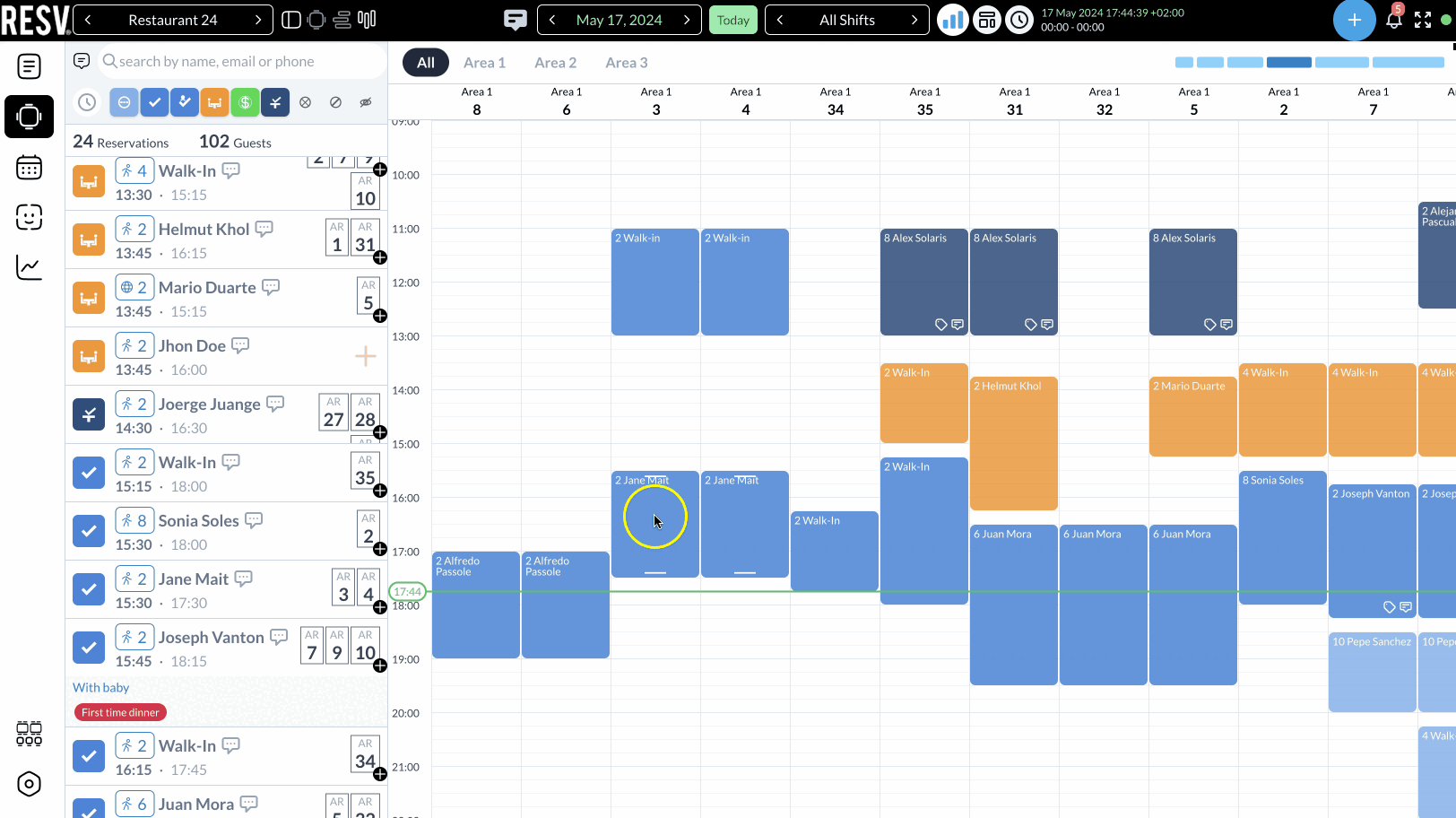
Choose the right plan for your business
From beginner to expert, choose the tariff that reflects your vision. Each plan is a strategic masterpiece designed to transform your business and unleash growth.